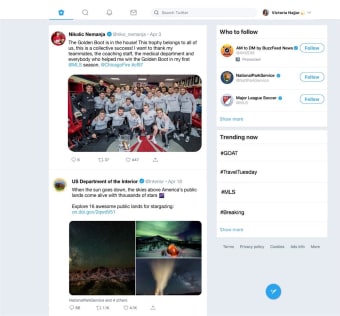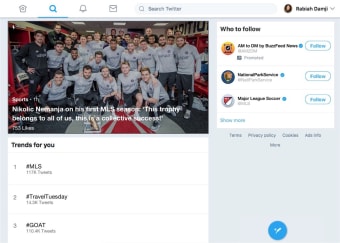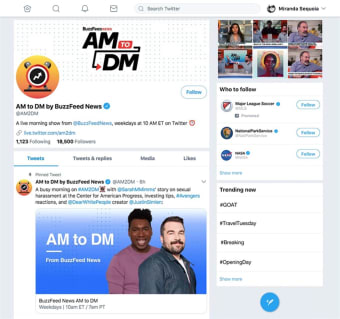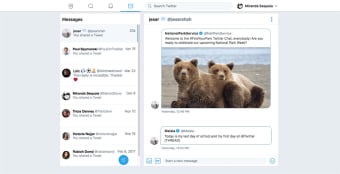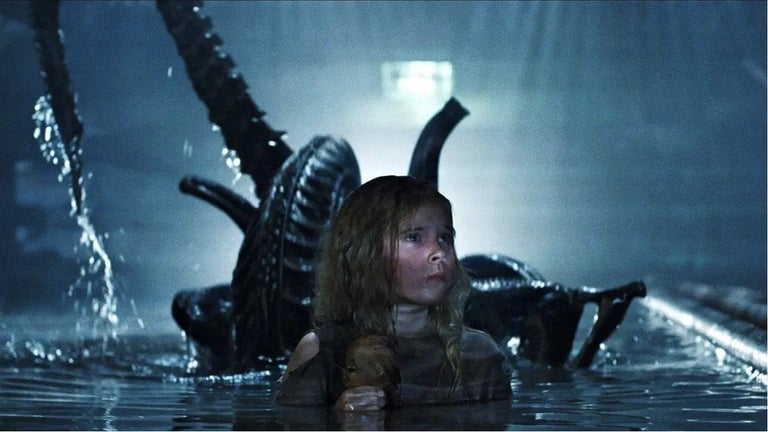Stay engaged and informed with X
X, formerly known as Twitter, is a free social and communication app that lets you post GIFs, pictures, links, polls, text, and videos to a profile in posts that are formerly called ‘tweets’. Your posts will appear on your profile, newsfeed, and the feeds of the people following you. You can also follow people and get followed by other users.
In X, you can view posts from users you’ve followed and posts you’re likely to see. A tab separates them to filter posts out. This app also features voice posts and the addition of Grok 2, an AI chatbot.
Easy to navigate
X has a straightforward user interface with an icon bar at the bottom for easy navigation. Users can access their newsfeeds, notifications, direct messages, and search functions with just a few taps. Creating posts is intuitive, with a 280-character limit. Additional options, such as adding images, videos, and GIFs, enhance the appeal of posts. The app’s poll feature is a notable highlight, allowing for up to four answer choices and customizable poll durations.
This social media platform provides versatile posting options, enabling users to tailor who sees their content. By tapping the world icon, users can choose between sharing posts with everyone, only followers, or specific mentions. Scheduled posts allow for future publication at preset times, adding convenience for announcements. The Explore tab remains a central feature, curating trending topics, news, and entertainment through hashtags that keep users informed.
Exciting features and changes
X has fact-checkers to dispel fake information scattered throughout the website. Another interesting function is the poll option. You can voice a question and potentially respond with up to four different answers. Moreover, an exciting function added is Grok 2, an AI chatbot for users to interact and chat with. However, Grok 2, reduced ads, and verification can only be bought through premium subscriptions.
Twitter’s rebranding to X has introduced changes, such as replacing the blue bird logo with a minimalistic X icon. Additionally, terminology like ‘tweets’ and ‘retweets’ has shifted to ‘posts’ and ‘reposts.’ Notably, unregistered users can no longer use the search feature, limiting browsing to the Explore tab. Moreover, verified badges used to represent notable people, now, verified badges are given to premium subscribers of X, making it difficult to distinguish between real and fake accounts.
A popular social media platform with a few caveats
X continues to offer a dynamic social media experience with a broad range of content-sharing features and a clean, accessible interface. While the platform’s rebranding and feature adjustments may affect some user experiences, its core functionality remains robust. Whether connecting through posts, trending topics, or polls, X provides valuable tools for engagement, though registered access is now necessary for full use.